January 29, 3007
Some time ago I was working with a hospital in the Midwest who was trying to automate some patient admission forms. Hospital forms are notoriously complicated and voluminous (thanks to the lawyers), and this hospital was no different. This made it difficult for the hospital to gather the necessary data about a patient, their physician, and their insurance carrier. As such, they wanted to automate the forms thereby simplifying the collection of data. Unfortunately, the resulting screen designs were essentially no different than the forms. They were very busy and complicated with little editing checks. Frankly, they were no better than the forms they were trying to replace and, because of this, use of the screens were spotty at best.
Designing a computer screen is essentially no different than designing a paper form. But since most of today's developers have little experience in forms design perhaps it is time to review some of the basic elements of good design. First, because a screen or form represents how a human being will interface with a system, we must consider the man/machine interface; its ergonomics. This means we must first understand the intended user, including his/her intelligence level and senses. Someone with a greater proficiency in using a computer will have less difficulty in using complicated screens than someone less conversant in computer technology. As to senses, there is little point in devising an elaborate color scheme if the user may be colorblind. Again, know thy intended user. For more information on ergonomics, see:
No. 65 - "What Ever Happened to Ergonomics?" - March 6, 2006
The objective, therefore, in good screen design (and forms design) is to make something that is easy to use (intuitive; requiring little interpretation and confusion) and effective for collecting data and displaying information. Although the following discussion can be applied to screens as used in some character based operating systems, it is primarily concerned with Graphical User Interfaces (GUI) as used in today's popular operating systems.
The GUI was originally introduced with Xerox's Star computer in the early 1980's. Following this, several companies emulated the Star, including Apple, Microsoft, IBM, and Sun. The GUI was extremely popular as it offered an ease of use never before thought possible. The only problem was that it lacked standards, whereby one GUI implemented program did not behave in the same manner as another GUI program. Fortunately, standards started to appear in the late 1980's with IBM's CUA standards (Common User Access) which provided a detailed list of design standards for developing a GUI based program. (NOTE: CUA was an important part of IBM's System Application Architecture standards - SAA). The benefit of CUA standardization was that users familiar with one GUI program could quickly be trained in how to use another GUI program, since they essentially behaved the same. Today, there are now different interpretations of the CUA standards as implemented by different computer vendors (Gee, what a surprise! ;-) Nonetheless, designing a GUI screen in accordance with accepted standards is preferred over developing of a screen without such standards.
DESIGN CONSIDERATIONS
Today there are some pretty slick tools to quickly build screens. Regardless of their capabilities, a developer should be cognizant of three basic design considerations: Layout, Data Entry, and Support:
A. Layout
The objective here is to make the screen "clean" and consistent. Too much detail makes the screen cluttered and abrasive to the end-user. When designing your screen, consider eye movement, eye strain and, where appropriate, add magnification. Here are some tips for consideration:
Alignment - there should be some simple symmetry to the screen. Disjointed alignment of fields, text, and images tends to alienate users. There should be a comfortable amount of spacing not only around the edge of the screen, but between sections of the screen. Because GUI windows can be resized (either maximum or to a height and width devised by the user), consider how the screen will look in either form. Borders are useful for defining sections on the screen, but be careful they do not become overbearing and distracting.
Zoning - this refers to the establishment of sections within the screen. This is useful if different types of users are going to be accessing the same screen, or if different sections serve distinctly separate purposes (thereby not confusing one with another). Borders and colors can be useful for distinguishing sections. In a GUI window, notebook tabs can be useful.
Flow - there should be an obvious flow to the screen that will naturally catch the user's eye and prompt him/her in the proper direction. Understand this, Western countries generally observe things from left-to-right and top-down; Eastern countries observe things top-down and from left-to-right; and Middle Eastern countries observe things from right-to-left and top-down. Also understand that the tab order of the keyboard provides direction for the user. As such, the tab order on a screen should go in a logical order and not jump around meaninglessly.
Type Fonts - use common fonts familiar to users. Fancy fonts may be impressive, but will they be supported on all of the computers where the screen will be accessed from? Commonly accepted fonts include Arial, Courier, Sans Serif, and Times Roman. Devise a standard font point size; 10 is generally agreed to be readable by the average person, but then again, will your end-user be an average person? Also, devise a standard scheme for upper-case and lower-case lettering and type styles (e.g., bold, italic); such subtleties will naturally attract the eye.
Colors can be helpful for highlighting sections, accenting required field entries, or for general appearance. Although colors can be helpful, they can also be distracting if they become overbearing. Be sensitive to color contrasts so the user can adequately read the screen. Also be cognizant of end-users who are might be colorblind.
Headings - screen headings should be placed in a standard position for easy identification by the user. A formal name and, where appropriate, a screen number should be clearly visible to the user.
Keyboard/mouse relationship - if in the event a computer mouse either breaks down or is simply not available, the user should still be able to execute the screen using simple keyboard commands. CUA standards are particularly useful in this regard.
B. Data Entry
The proper entry of data is just as important as the physical layout of the screen. Regrettably, many designers take a superficial approach to data collection and, consequently, a lot of time is spent later on cleaning up data in the data base. Considerable time can be saved with a little effort here in screen design. Your objective, therefore, is to produce a screen that will collect "clean" data (as opposed to "dirty" data that will have to be corrected later on).
Before embarking on screen design, the developer should be intimate with the data specifications. This can be obtained either from a good data dictionary/repository, or from the physical data base design. Basically, the developer is looking for the data element's:
- Length - the maximum number of characters which may be assigned to a data element.
- Class - the type of characters to be expressed; e.g, alphabetic, numeric, alphanumeric, signed numeric, etc.
- Justification - the alignment of data within a field when the number of characters is less than the length of the receiving field, e.g., left, right, around the decimal point.
- Fill Character - the character to be used to complete a field when the data item to be placed in the field is shorter than the maximum length, e.g., blank, zero, X, etc.
- Void Character - the character to be used when a data item's value is unknown or nonexistent, e.g., blank, zero, X, etc.
- Unit of Measure - the representation of numeric data, e.g., area, volume, weight, length, time, energy rate, money, etc.
- Precision - for numeric data, the number of significant digits in a number.
- Scale - for numeric data, the placement of the decimal point.
- Validation Rules - the specific values which the data element may assume, including default values. For example, Yes/No, specific codes or numbers to be used, editing rules, etc. This includes such things as the expression of dates:
20051211
December 11, 2005
12/11/2005
2005/12/11
11-DEC-05
- Generated data - quite often it is necessary to show computations based on primary values being inputted by the user. As such, it is necessary to know the data dependencies and the formulas for calculating the generated values.
- Program Label - although this will not be visible to the user inputting the data, the developer must understand how the data element is referenced in the data base.
NOW IS NOT THE TIME TO GUESS WHAT THE DATA DEFINITION IS; NOW IS THE TIME TO BE AS PRECISE AS POSSIBLE. Armed with this knowledge, the developer then determines the most suitable mechanisms for collecting the data; for GUI windows, this primarily includes such things as field entries, radio buttons, check boxes, selection lists, and text boxes. The objective here is to force the user to make correct entries as easily as possible. Some considerations:
- Mandate certain field entries be completed before allowing processing to continue. This can be done by: forcing the focus of the window to the field(s) requiring entry; attaching a "hot" color to required field entries (red) and; pop-up messages to prompt the user of problem entries.
- Automatically enter default values into field entries; this saves time for the user (as well as forcing proper entries). One good example of this is to have the user enter a Zip Code first, which should then automatically populate City and State entries.
- Check characters entered and automatically adjust accordingly. For example, automatically upshift or downshift characters - this is particularly useful when entering State Postal Codes (upshift), and entering e-mail addresses (downshift). Also, reject certain character entries and check formats.
- Make active use of selection lists, thereby forcing the user to select a choice from a prescribed list as opposed to typing an entry.
- Encrypt certain sensitive entries, such as credit card numbers and passwords.
- If your application is to allow Asian characters (e.g., Chinese, Japanese, or Korean), provide the ability to allow for the Double Byte Character Set (DBCS). For info, click HERE.
- Accommodate the expression of local units of measure, such as dates, times, money, etc. This "personalizes" the screen for the user.
- Depending on the situation, provide or negate the use of the computer's clipboard for field entries.
- Where applicable, provide for data entry using voice/speech-type dictation.
Finally, format the collected data to suit the targeted physical data base.
By making data entry "foolproof" you will be saving a lot of time and effort for the end-user, the DBA, and yourself.
C. Support
To minimize user confusion, be sure to include sufficient Help text and messaging facilities into the screen. Too often I have seen screens with little support in this regards. Again, CUA standards should be observed whenever possible.
Help Text - should be provided for:
A. The screen overall - explaining its overall purpose, who should be using it, and how the data will be processed (its behavior). The Playscript language technique for writing procedures is particularly useful in this regards (see "References" below for details).
B. The various sections of the screen sections (if multiple sections).
C. Field entries - showing the name of the field entry, input specifications, along with some sample and suggested entries. If a generated value is displayed, explain how it is computed (from other field entries).
"Help" push buttons on the screen are helpful, but everything should be related to the F1 Help key, particularly field entries. Further, all screens should feature a Help action-bar-choice which includes an Index of subjects, and "About" (identifying the name and version of the software in use).
Messages
Messages basically come in three forms: Informational (requiring no action), Warning (that a potential problem might exist), and Error (prohibiting processing). All messages should be clearly written and easy for the user to understand. For warning and error messages, do not simply report a problem to the user, but also advise him on what he should do about it. In other words, point him in the right direction and don't leave him hanging.
CONCLUSION
Good screen design requires a developer in tune with his intended audience and who can create a simple and effective solution that is easy for the user to execute, yet promotes the collection of "clean" data. The developer must strike a careful balance between what is graphically elegant and what is practical for the user to use.
One element of design that is alluded to in this discussion is the development of universal systems whereby screens can be translated into foreign languages. There are some simple tricks for doing this. Be sure to read: No. 03 - "Creating Universal Systems" - Dec 20, 2004
Above all else, the developer should observe all pertinent design standards when creating screens. As mentioned earlier, users will be more likely to accept and implement new programs if their design is similar to programs they are already familiar with. The need for standardization cannot be stressed enough. To this end, some companies even go so far to devise a library of standard screen templates for developers to use. This does two things; it helps enforce design standards, and; it expedites the development of the screen. But in the end, successful screen design is based on how well the developer knows both the user and the data.
OUR BRYCE'S LAW OF THE WEEK therefore is... "Successful screen design is based on how well the developer knows both the user and the data."
"PRIDE" METHODOLOGIES FOR IRM
Friends, the "PRIDE" Methodologies for Information Resource Management (IRM) is a common sense solution for Enterprise Engineering, Systems Engineering, Data Base Engineering, and Project Management. The methodologies include defined work breakdown structures, deliverables, and review points that promote quality and the production of industrial-strength information systems. Building information resources is a science, not an art form. Our methodologies clearly explain the concepts that govern them, which remarkably, is derived from engineering/manufacturing practices. Now you can get these acclaimed methodologies for free at our corporate web site at: http://www.phmainstreet.com/mba/pride/
MY "PET PEEVE OF THE WEEK" IS "LA-LA LAND"
I've got an artist friend who has gained notoriety for his illustrations which have appeared in all kinds of magazines and books. I'm sure you would recognize his work if you saw it, and you would probably recognize his name if I mentioned it, but I hesitate to drop it here as I want to protect his anonymity. Nonetheless, he is an old friend who I went to school with and we have remained close over the years. I remember him telling me a story of his early days when he was getting started; at the time, he was often contracted to draw amusing political illustrations. During the Bush/Quayle years, he was told to make Dan Quayle look "dumber." But early on in the Clinton/Gore years he was asked to draw an illustration of Al Gore by the same publisher. When he made Gore look as "dumb" as Quayle, the publisher took offense and said, "Okay, you've gone too far this time; make Gore look smarter," which he dutifully did.
But this is not about whether the media is liberal or conservative; its about the sheer power of the media itself, television in particular which has become our social conscious. Regardless if they are reporting news or trying to entertain us, the intent of the media is to shape our minds and opinions.
Sometimes the attempt to influence us is very open and forthright, but most of the time it is very subliminal. Through subtle suggestion, we are now being told what is fashionable, socially acceptable, and politically correct. Morality is whatever the media says it is. For example, I remember a time when you were never allowed to discuss prophylactics or feminine hygiene. But today, we have gone way beyond this to Viagra and Cialis. I'm really not a prude, but somehow I don't think I need to hear about the dangers of a four hour erection.
Years ago, we relied more on the printed word and social interaction with our peers, but today there is an aversion to reading and we're becoming more socially dysfunctional as our technology grows.
Today, the media does our thinking for us and our society is run by polls, not by principles or moral conviction. Understand this, the media can make the polls look any way they want them to, simply by adjusting their programming and sending out subliminal messages to the masses. For example, if you tell someone that something is wrong enough times, that it is the general consensus, eventually they will believe it.
But one has to wonder why they want such control? And the answer is simple: they are in the business of making a buck. The more you can stir things up, the better. Let us not forget the lesson publishing mogul William Randolf Hearst taught us about a sensational press. Does anyone remember the Spanish-American War he helped create? The media makes its money off of political intrigue. To illustrate, during this past election we saw $2 billion go into the television coffers; a record sum, and you have to remember this was only a mid-term election. If there was no political intrigue, there wouldn't be any money. Consequently, it is in television's best interest to stir the pot; controversy is good business. If the conservatives are in, the media becomes very liberal. And if the liberals are in, they suddenly become conservation. Gee, what a surprise.
The advertisers could stop all of this if they wanted to, but they won't. They know the media is on to something and rely on their expertise to shape the minds of the public. No, it is the consumers who are responsible to say enough is enough, but as we all know, we tend to behave like lemmings and accept whatever we are told to do, which is why I call television "La-La Land."
Such is my Pet Peeve of the Week.
eBOOK: THE BRYCE IS RIGHT!
Folks, be sure to check out our eBook entitled, "The Bryce is Right! Empowering Managers in today's Corporate Culture." This is a frank and candid description of the state of the art in management and includes essays on the problems in management today, along with some pragmatic advice on how to deal with them. Basically, this is a condensed course in management. As such, it is suited for managers, either those aspiring to become a manager or for those who need a refresher course. It will also be of interest to young people entering the work force, and is excellent for college curriculums.
Charles Cole of Lyndhurst, OH, said it is a "Very interesting book. Good work! It reminds me of some of the early works I read by W. Edwards Deming. Too bad the American corporate gurus of his day didn't pay him heed."
And Wolf Hager of Fort Myers, FL, says it is "A very impressive publication which requires careful reading and reminds me somewhat of Peter Drucker."
The price is just $20 plus tax. For more information on our book or to order on-line, see:
http://www.phmainstreet.com/mba/bryce1.htm
We have also produced a new one-day training program of the same name. For more information on both the eBook and course, please visit our web site at:
http://www.phmainstreet.com/mba/bryce1.htm
While there, look for our MS PowerPoint presentation describing both the book and the training program.
AND FINALLY...
I received an e-mail from Martin Dimaond in Ohio who wrote me regarding last week's essay, "Estimate To Do vs. Percent Complete."
Martin writes:
"What are the problems with implementing the concept of Estimate to Do?"
Thanks Martin for your note,
As I indicated in the article, critical to making this work is to get the worker to engage his/her brain and accurately input the amount of time remaining to complete a task. I have seen on more than one occasion where workers simply want the computer to automatically enter the amount of time spent against what was estimated. That is not the intent. Instead, we are asking them to get involved with the estimating and reporting process, something they are not used to anymore. Some people just want to disengage their brains and have the computer update the Estimate to Do for them. That is just plain lazy and irresponsible thinking. By asking for their input, management is trying to get the worker more involved with the process and make them more committed to the success of a project. And it all begins by asking, "What do you think?"
One of the reasons people like "percent complete" is because management tends to establish an unrealistic completion date, then works backwards to figure out what is necessary to accomplish it (usually too little, too late). With an inflexible schedule in place, they are only interested in "percent complete." As my essay said, they get to 90% complete in no time, but that last 10% ultimately kills them.
Again, thanks for your e-mail. Keep those cards and letters coming.
MBA is an international management consulting firm specializing in Information Resource Management. We offer training, consulting, and writing services in the areas of Enterprise Engineering, Systems Engineering, Data Base Engineering, Project Management, Methodologies and Repositories. For information, call us at 727/786-4567. For a complete listing of my essays, see the "PRIDE" Special Subject Bulletins section of our corporate web site.
Our corporate web page is at:
Management Visions is a presentation of M. Bryce & Associates, a division of M&JB Investment Company of Palm Harbor, Florida, USA. The program is produced on a weekly basis and updated on Sundays. It is available in versions for RealPlayer, Microsoft Media Player, and MP3 suitable for Podcasting. See our web site for details. You'll find our broadcast listed in several Podcast and Internet Search engines, as well as Apples' iTunes.
If you have any questions or would like to be placed on our e-mailing list to receive notification of future broadcasts, please e-mail it to timb001@phmainstreet.com
For a copy of past broadcasts, please contact me directly.
We accept MP3 files with your voice for possible inclusion in the broadcast.
There is no charge for adding a link to "Management Visions" on your web page, for details and HTML code, see the "Management Visions" web site.
Management Visions accepts advertising. For rates, please contact yours truly directly.
Copyright © 2007 by M&JB Investment Company of Palm Harbor, Florida, USA. All rights reserved. "PRIDE" is the registered trademark of M&JB Investment Company.
This is Tim Bryce reporting.
Since 1971: "Software for the finest computer - the Mind."
END
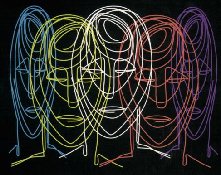

0 Comments:
Post a Comment
Subscribe to Post Comments [Atom]
<< Home